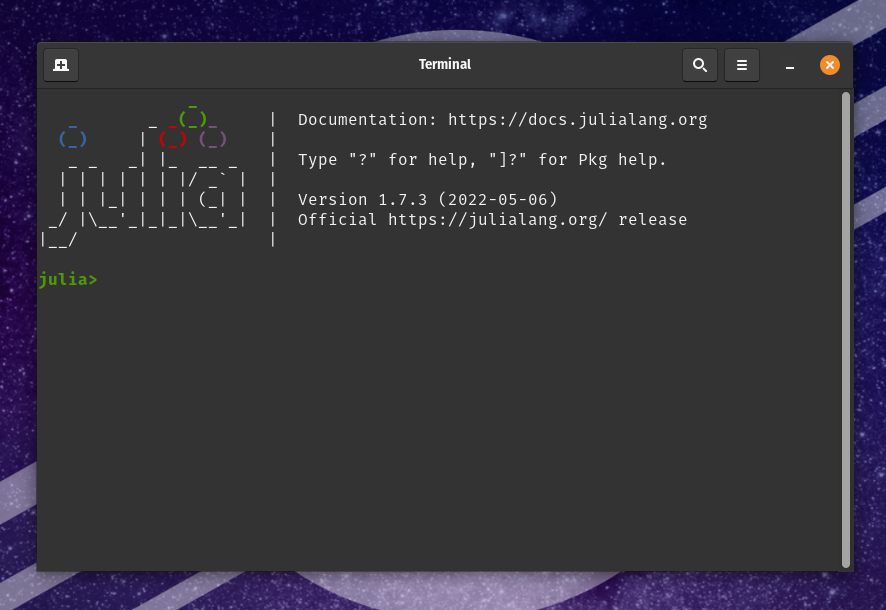All Articles
Support Articles
Installing Julia in Pop!_OS
Julia is a high-level programming language popularly used for numerical analysis and computational science. More information can be found on Julia's site. While many Linux distributions lack documentation or require installing Julia from source, Pop!_OS offers simple install methods using the Terminal or the Pop!_Shop. Pop!_OS will also track the latest Julia releases, so Julia will always update to the latest available release when you update Pop!_OS.
Installing Julia in Pop!_OS
Using the Terminal
In Pop!_OS, Julia is simply installed by running sudo apt install julia.
sudo apt install julia
Using the Pop!_Shop
Launch the Pop!_OS shop and search for "julia". Then, click Install.
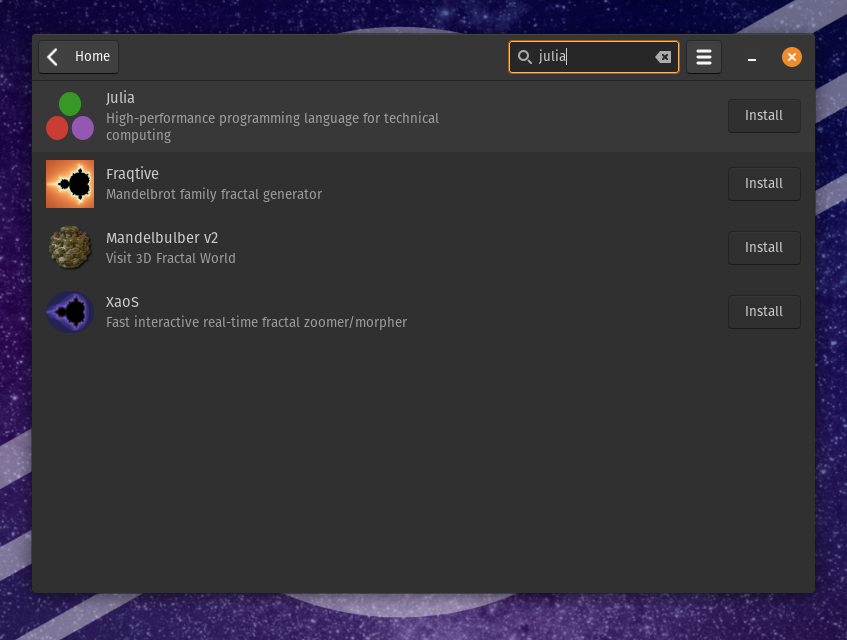
Launching Julia
Press the Super key to bring up the Launcher, then type “julia” and hit enter.