Support Articles
Watch Protected Content on Streaming Services
Video content from online streaming services such as Netflix and Amazon Prime is typically protected using various encryption schemes to prevent copying. This is known as digital rights management (DRM). In order to play DRM-encumbered content, you will need to use a browser that supports playback of DRM-controlled content. Please note that not all vendors use a a DRM encryption method that is compatible with Linux (for instance, HBO and HBO Max).
Google Chrome
Google Chrome has support for DRM-encumbered playback out-of-the-box, without the need for any additional configuration.
Download Chrome
First, you'll need to download Google Chrome. Click the Download Chrome button:
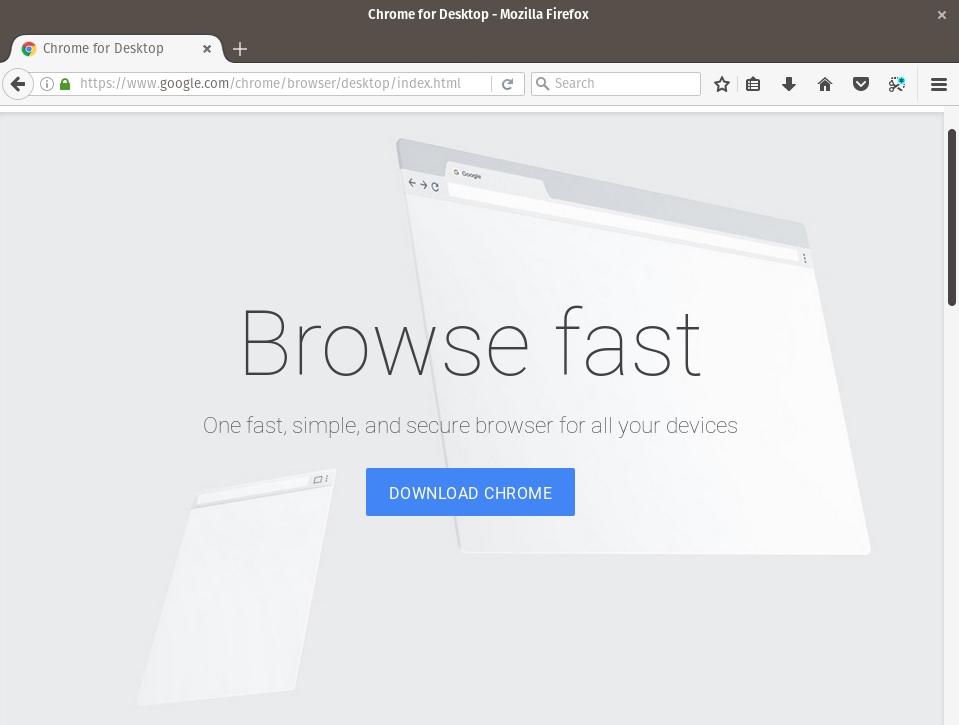
Select the 64-bit .deb (For Debian/Ubuntu) option, then click Accept and Install.
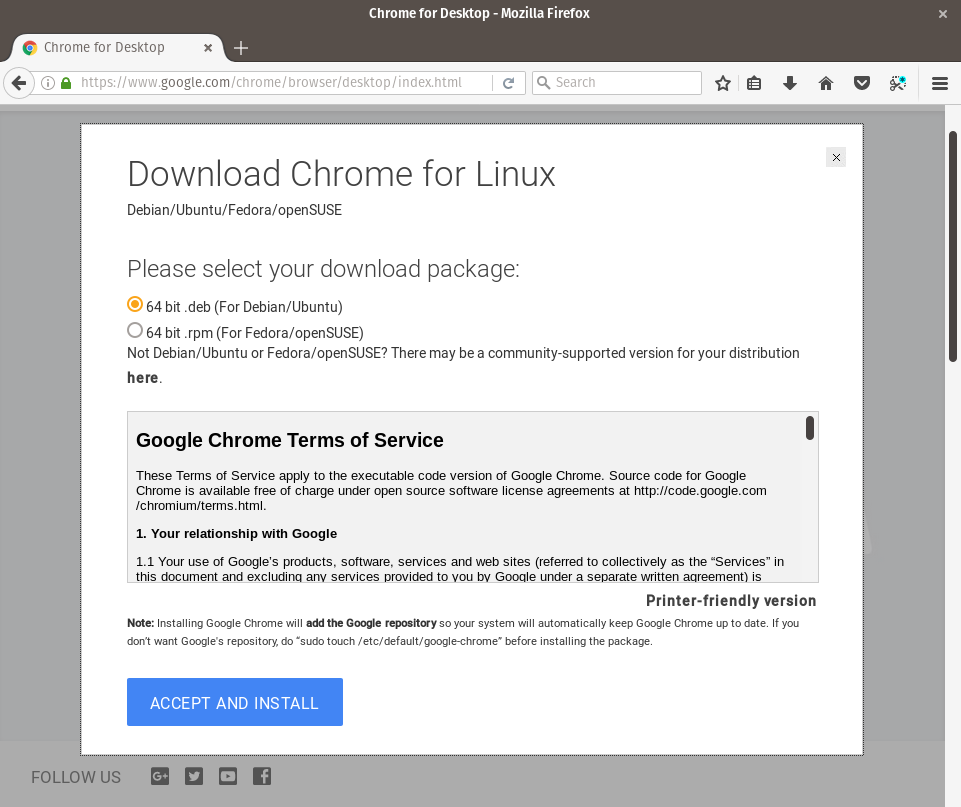
Select Open with Eddy
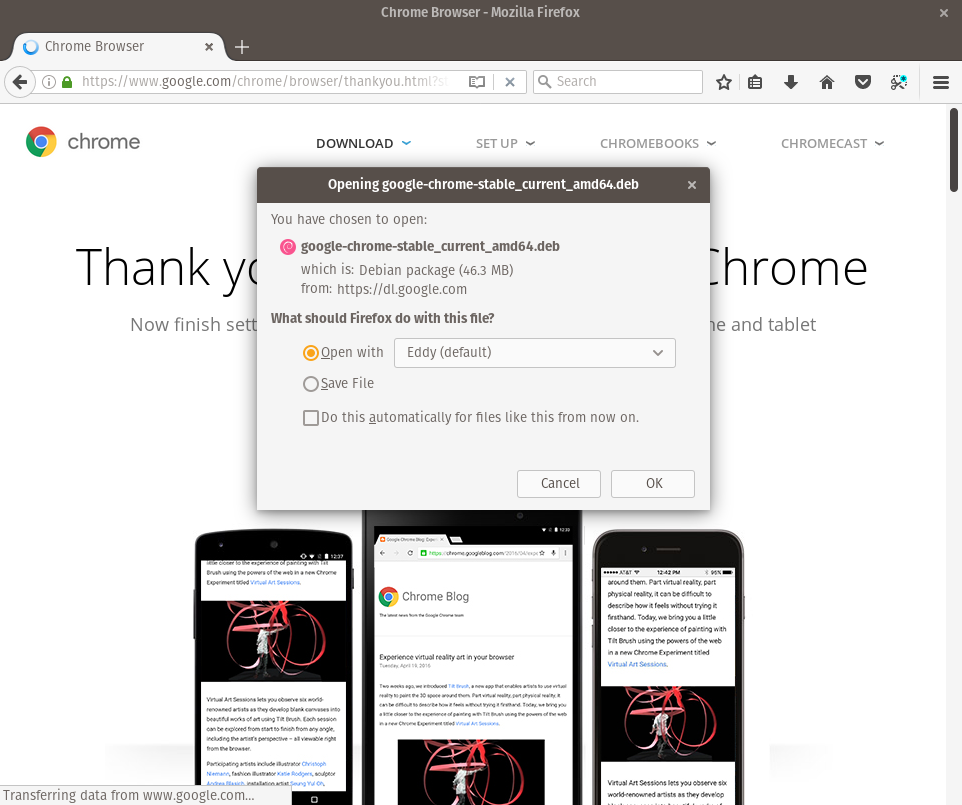
Install Chrome
After the download is complete, Eddy will open automatically. Click on the Install button:
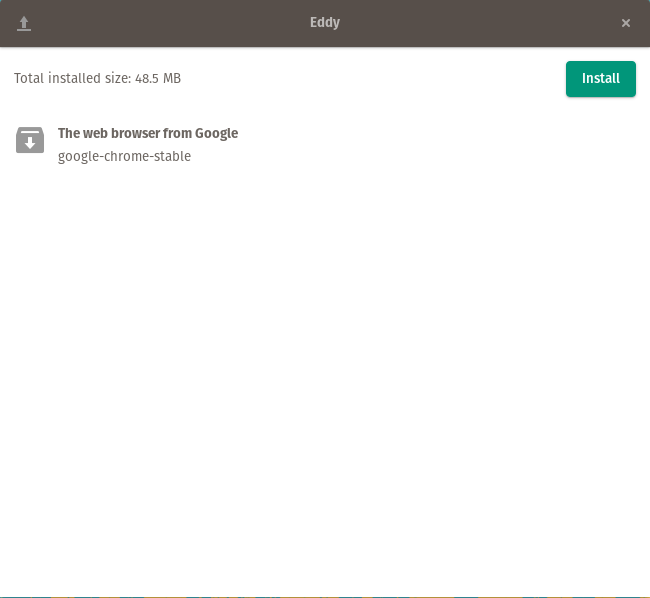
When prompted, enter your password and wait for the installation to finish. When it's complete, the Install button will say Uninstall instead:
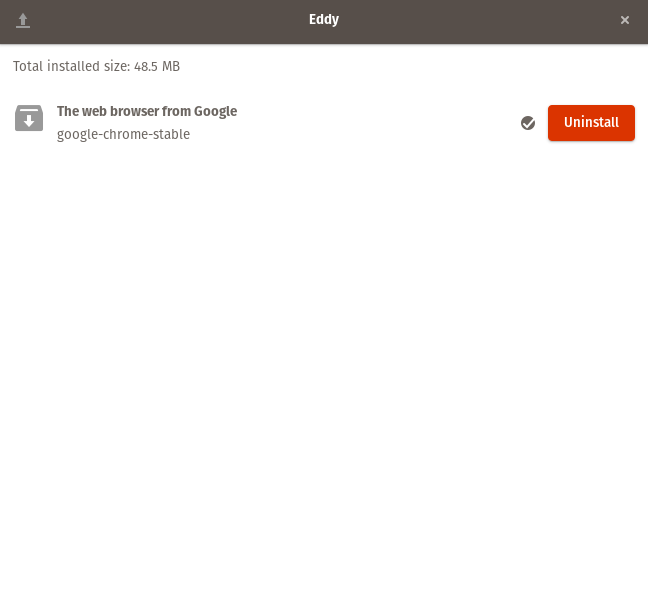
If Eddy isn't working, re-download Chrome and choose Save File to the Downloads folder, and then run this command:
sudo apt install ~/Downloads/google-chrome-stable_current_amd64.deb
Run Chrome
Press the Super Key button to open the Activities Overview, then search for Chrome:

- You may need to log out and in for Chrome to appear in the Overview.
You can click on Chrome here to run it. For easy access, you can add Chrome to your favorites:
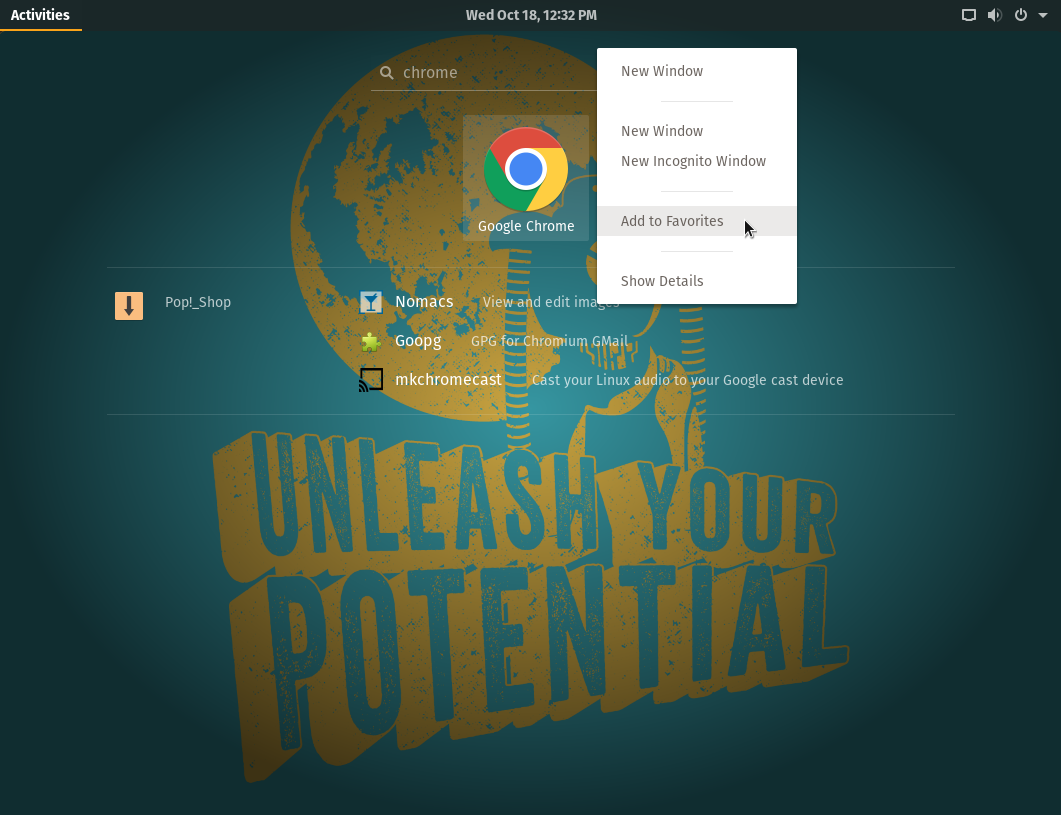
Chrome will be added to your favorites so that you can click on it at any time:
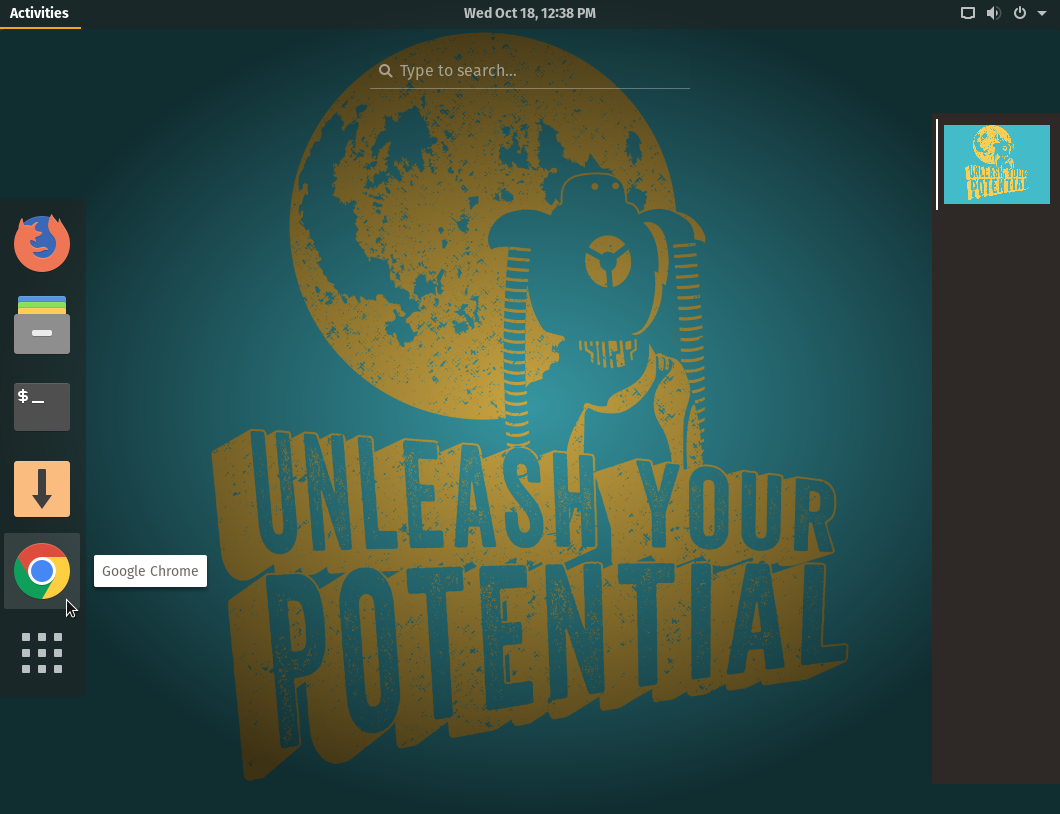
Chrome will automatically be updated through the package manager.
Firefox
Mozilla Firefox is installed by default in both Ubuntu and Pop!_OS, and can be configured to play DRM-encumbered media.
Enable DRM Playback
To enable playback of DRM content, open Firefox, then click the menu button and click on Preferences.
Under the General section, scroll down until you see Digital Rights Management (DRM) Content, and then tick the checkbox to enable playback:
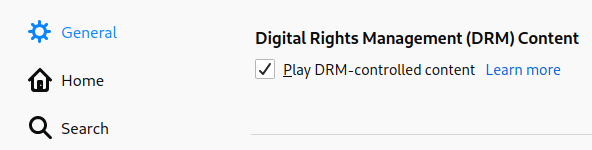
After that, playback of DRM-encumbered content should be functional.