All Articles
Support Articles
Laptop Repackaging Instructions
Step 1: Open Box
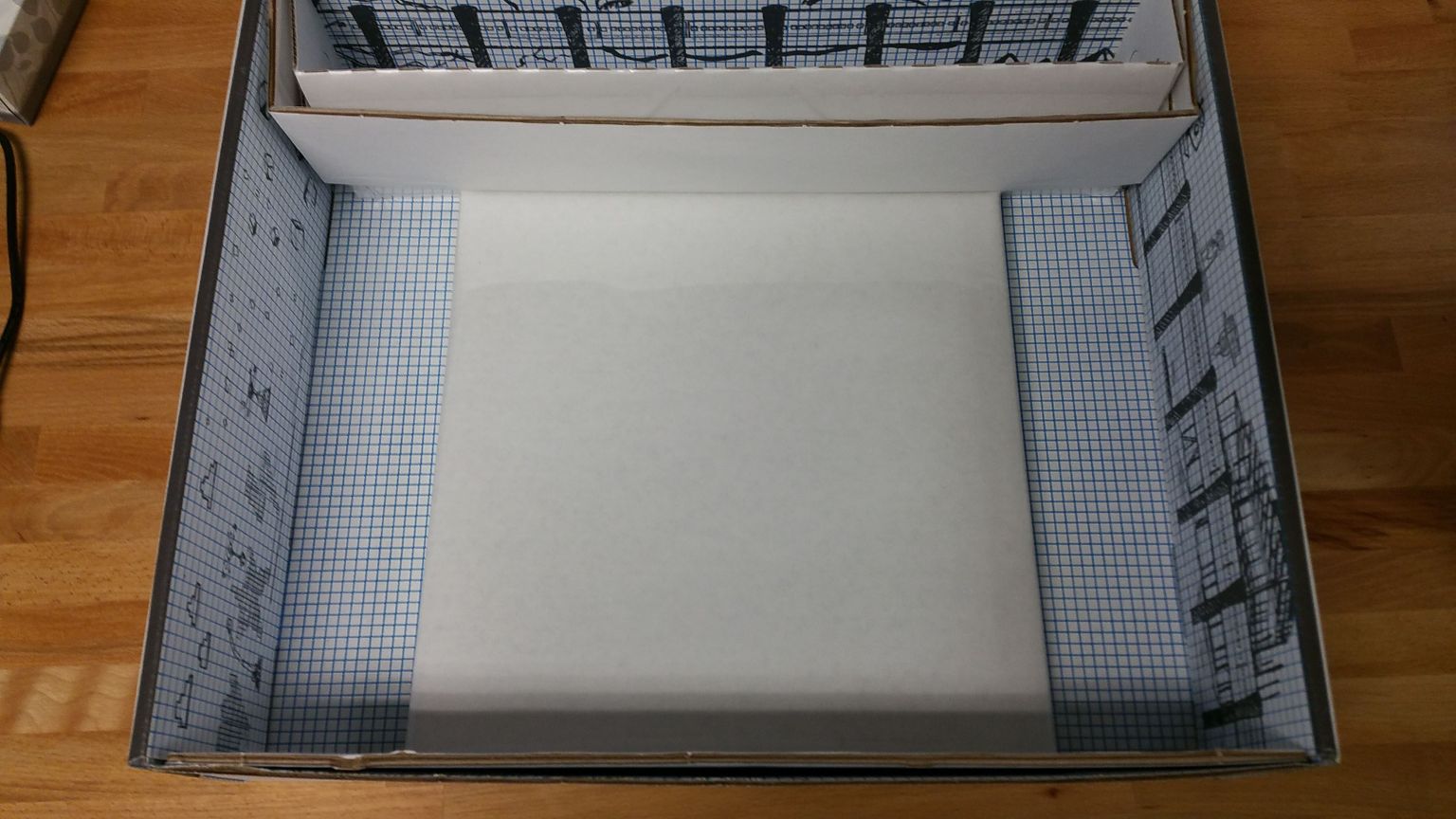
Step 2: Take Out Large Portion and Open Flaps

Step 3: Lift Plastic Sheet and Slid in Laptop

Step 4: Fold Flaps Underneath and Insert Into Box

Step 5: Unfold Small Portion

Step 6: Insert Power Cord

Make sure that you have aligned the power cord within the center area.
Step 7: Fold Along Edge

Make sure that the short fold is underneath the long fold as shown.
Step 8: Return to Box
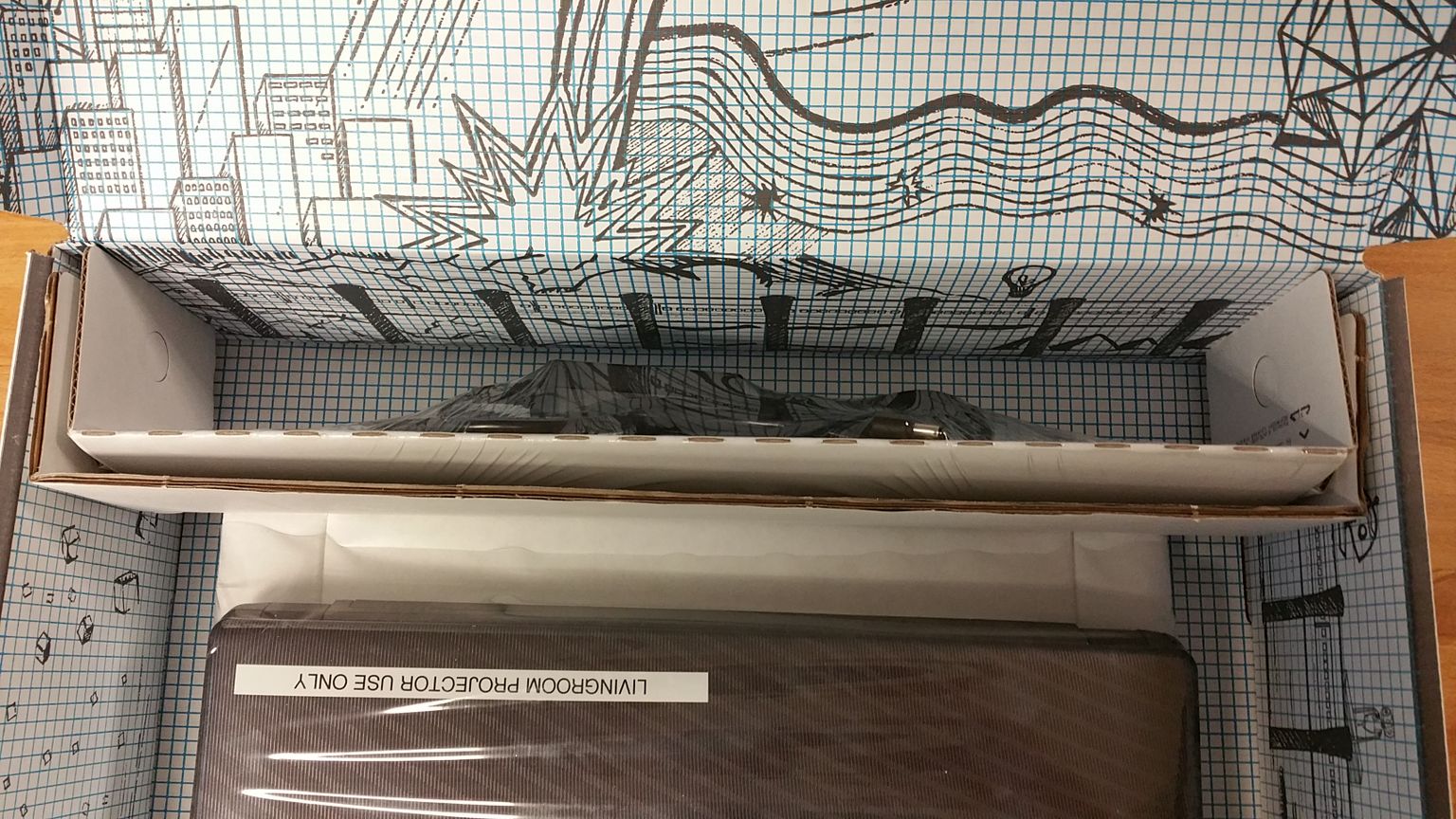
When shipping in the your system, make sure the "UN3481" Lithium battery warning label is not covered or damaged. A damaged warning can cause UPS to refuse to ship your system. If this is damaged on your box, please print and attach this replacement battery warning label PDF to the box.