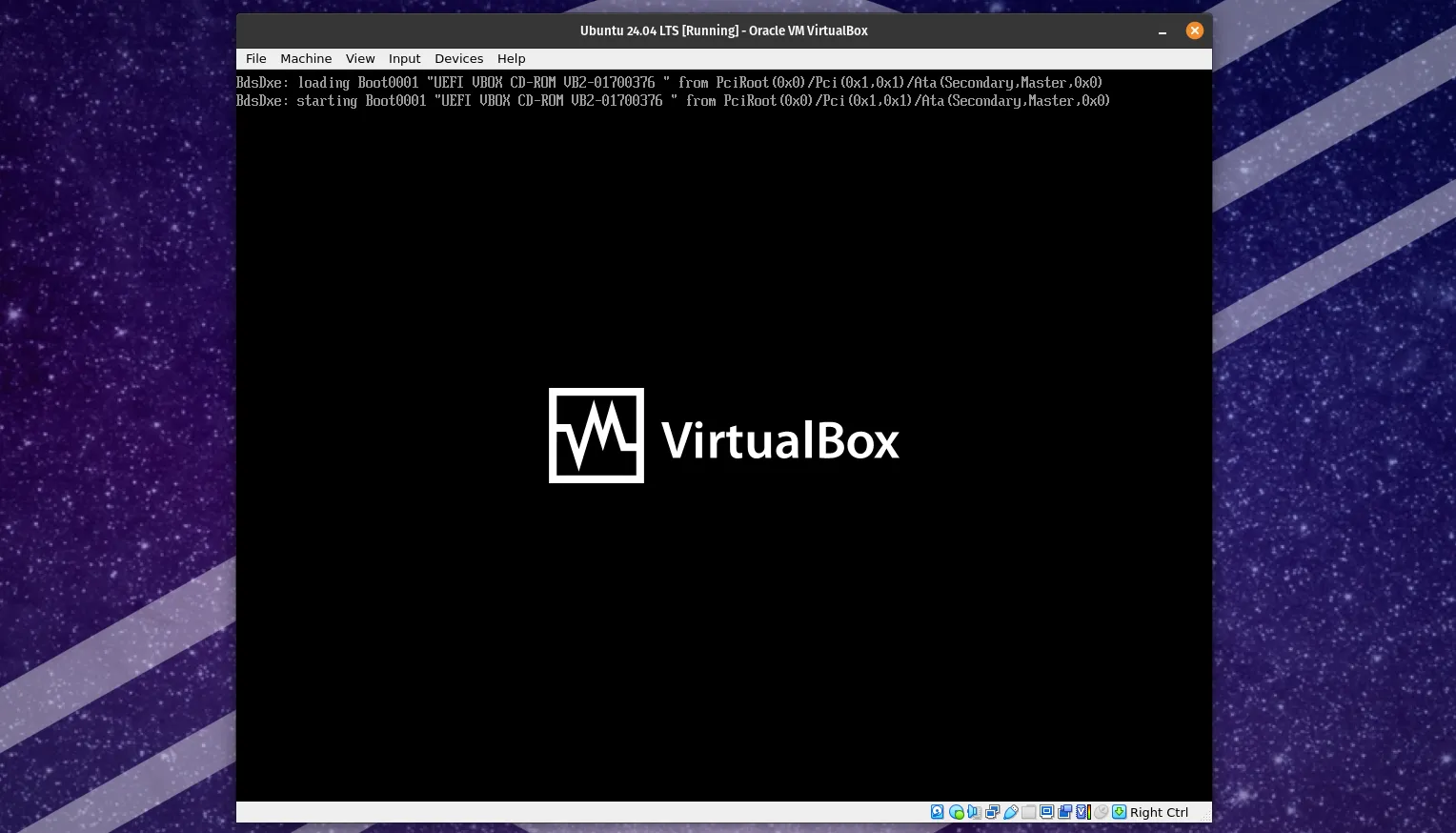All Articles
Support Articles
VirtualBox Black Screen on Threadripper Platforms (Solution)
On some products using AMD Threadripper or Threadripper Pro processors, VirtualBox guests may display a blank screen as seen below:
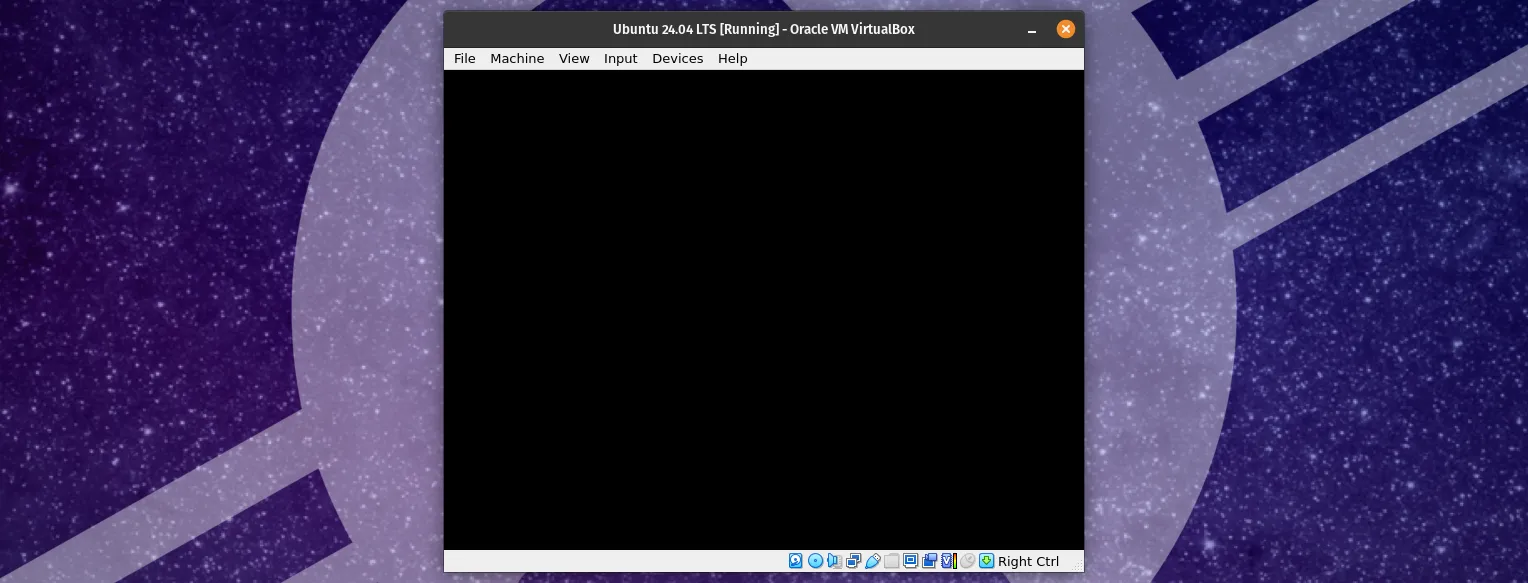
On systems affected with this issue, checking VBox.log while the virtual machine is running will show the following log line every second:
ERROR [COM]: aRC=VBOX_E_VM_ERROR (0x80bb0003) aIID={4680b2de-8690-11e9-b83d-5719e53cf1de} aComponent={DisplayWrap} aText={Could not take a screenshot (VERR_NOT_SUPPORTED)}, preserve=false aResultDetail=-37
Affected System76 models include:
- Thelio Major R5
- Thelio Mega R3
Solution: Disable Nested Paging
In order to allow VirtualBox guests to properly show their displays, ensure the virtual machine is not running, then open the virtual machine's settings.
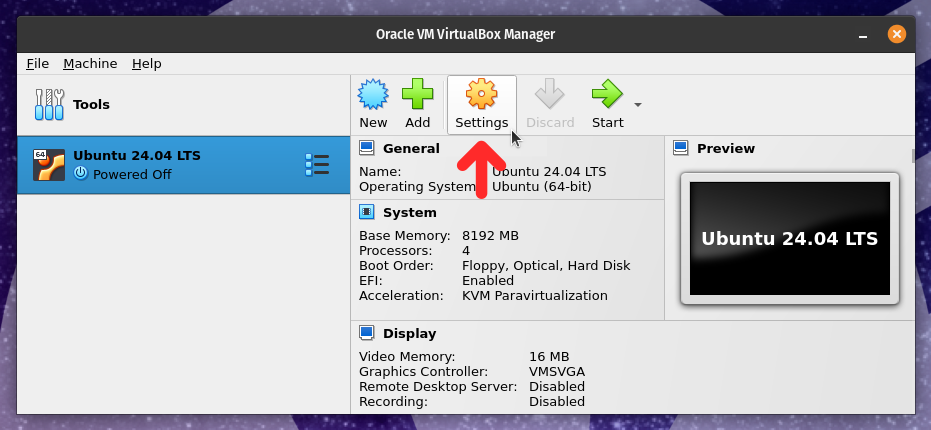
Navigate to the System page, then to the Acceleration tab.
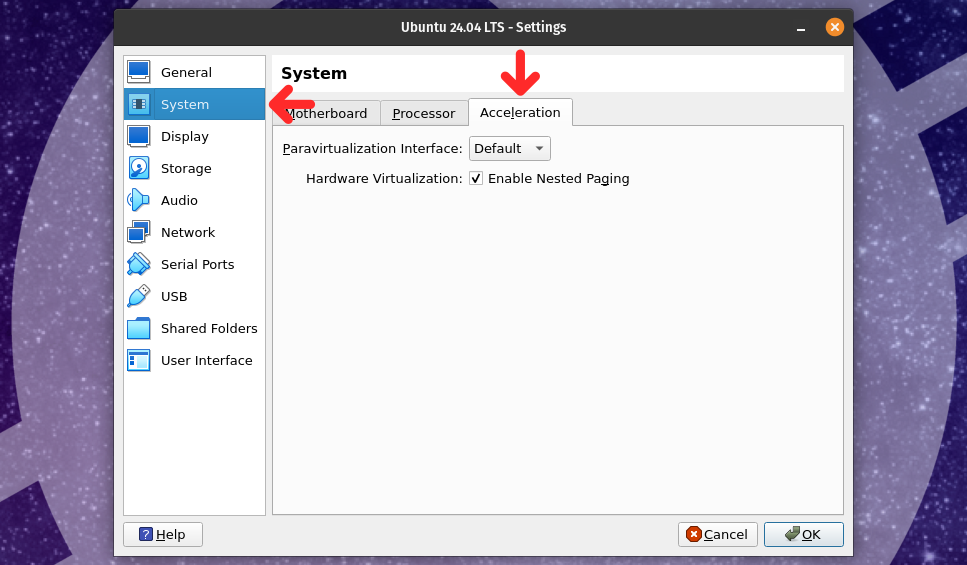
Uncheck the checkbox labeled Enable Nested Paging.
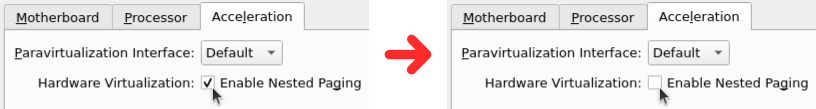
Select OK to save the settings, then start the virtual machine again. The display will output successfully.